Technology and multimedia have had a phenomenal impact within the online learning environment. The growth of technology and the use of this technology as tools on the internet have greatly enhanced the learning community by bring the student and instructor closer together. Multimedia embedded into CMS can set an environment for students at any time. This creates a community setting for the asynchronous learning environment. Students no longer need to feel set apart from the instructor or group. Students can create a learner to learner environment by establishing a communication environment with texting, instant messaging, twittering or even by establishing a wiki account and work projects. These same environments can be established with the instructor, some of this technology can be overly used if not careful. Texting, instant messaging and twitter have small amounts of data transfer. Therefore using them formal formats for the learner may not provide the need amount of data to transfer the goals to the students. Their uses as short informal information providers are great tools. As we review the use of technology today in the online environment it seems to be improving the packages we can deliver to the learner day by day.
In implementing technology an instructor should ensure they are very familiar with functions of the tool beforehand. Tools being implemented should not be so complicated that the learning curve is too great for the beginner level. The tool should be easy to learn and straight forward. This will help establish a smoother environment for the members of the community. Knowing the level of the students in the class helps greatly in this selection. As stated by Boettcher & Conrad (2010), “Tools are just tools. The goal is communicating with and providing guidance to the students.” Tools should have a functioning goal toward the set outcome of the class. An instructor should not us a tool just to use it; the student should be able to find a need within all the tools used in a course. The question to answer is will this tool add to the learning experience?
Technology is great when it is usable and accessible. When selecting tools instructors must be aware of the accessibility and usability of the tools by the students. Using the latest and the great is good if all the students have the latest and the greatest at hand. It would be an ideal environment if all the students had a T1 high speed cable connection with the latest and great Windows or Apple package with all the bells and attachments. However, there are still areas where there is an only dialup capability. So an instructor must be aware that all the students need to use the tools as well as have access to them. This also comes into play with software. Will the student have the software for a project and will they be able to us it afterwards. If the tool brings with it any problems those problems transfer into drawbacks for the student and the instructor.
There are a number of tools that I have found to be helpful to me and the learner. The use of a good CMS is a must to set the foundation of the community. The use of a wiki has proven to be very useful as a tool for group projects. This provides the learners with a tool to work together and provide feedback to each other as well as the instructor with a history log. Skype is a useful tool that is at no cost to the student and provides the environment of being there for the student, as well as internet conferencing. To provide the students with up to date information or to answer a question e-mail, instant messaging or text are good tools. Keeping the student close is very important to the online environment, so providing the student with multimedia instructions provides visual to the learning environment.
References: Boettcher, J. V. & Conrad, R. (2010). The online teaching survival guide: Simple and practical pedagogical tips. San Francisco, CA: Jossey-Bass



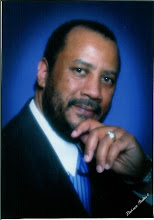
Hi Karl,
ReplyDeleteI agree with you that online learning technology creates a community in the asynchronous learning environment.You also stated that students can create a learner to learner environment by establishing a communication environment with texting, instant messaging, twittering or even by establishing a wiki account and work projects. However, I see how some of the above technology tools can be overly used when learners are not careful.
Someone may think that because since texting, instant messaging, and twitter are technology tools therefore, they have space in the asynchronous learning environment. I agree with you that these tools only have small amounts of data transfer and using them as formal formats for the learner may not provide the necessary amount of data to transfer the goals to the students. Unfortunately, most of our high school students today are well vested into these types of technology tools that are taking most of their quality time.